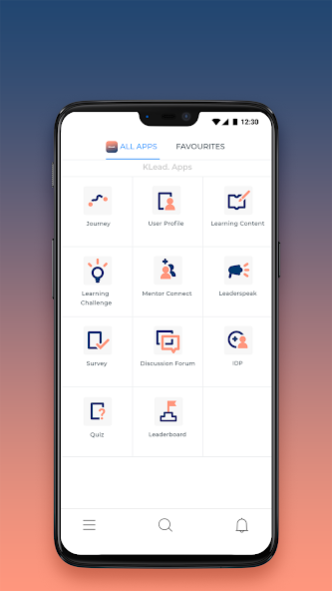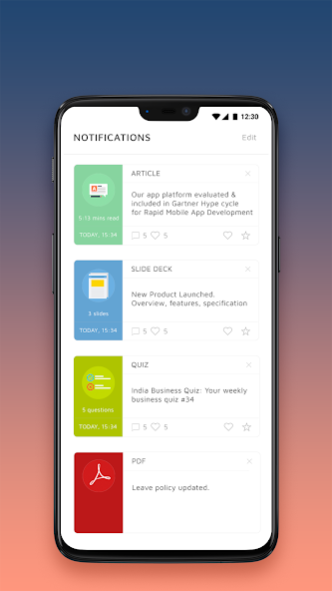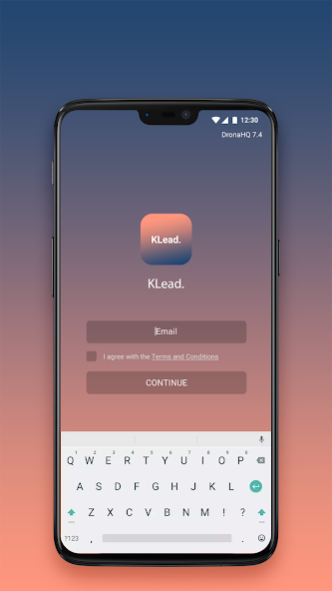KLead 8.0.23
Continue to app
Free Version
Publisher Description
As an employee undergoing a leadership development journey, the KLead app will help you to:
1. Learn about other employees in the journey
2. Access learning resources
3. Take up quizzes and learning challenges
4. Track your peers on the Leaderboard
5. Interface with your mentor or coach, schedule and track your interactions
6. Create and track your individual development plan
7. Engage in discussions with your peers
8. Share feedback
And much more…
As an HR or program manager, the KLead app will help you to:
1. Assign learning resources, activities, quizzes and challenges
2. Push messages and notifications to colleagues on a learning journey
3. Trace progress of your colleagues by way of Leaderboards
4. Follow interactions between a mentor and mentee
5. Track feedback on the overall program, and make improvements
And much more…
As a mentor or coach, the KLead app will help you to:
1. Interface with your mentee or trainee, schedule and track your interactions
2. Follow the progress of your mentee or trainee
3. Share feedback
And much more…
Go on, take charge of your leadership journey with the KLead app, and become the leaders of tomorrow!
About KLead
KLead is a free app for Android published in the Office Suites & Tools list of apps, part of Business.
The company that develops KLead is Kincentric developer. The latest version released by its developer is 8.0.23.
To install KLead on your Android device, just click the green Continue To App button above to start the installation process. The app is listed on our website since 2021-05-03 and was downloaded 15 times. We have already checked if the download link is safe, however for your own protection we recommend that you scan the downloaded app with your antivirus. Your antivirus may detect the KLead as malware as malware if the download link to com.deltecs.aonlead is broken.
How to install KLead on your Android device:
- Click on the Continue To App button on our website. This will redirect you to Google Play.
- Once the KLead is shown in the Google Play listing of your Android device, you can start its download and installation. Tap on the Install button located below the search bar and to the right of the app icon.
- A pop-up window with the permissions required by KLead will be shown. Click on Accept to continue the process.
- KLead will be downloaded onto your device, displaying a progress. Once the download completes, the installation will start and you'll get a notification after the installation is finished.